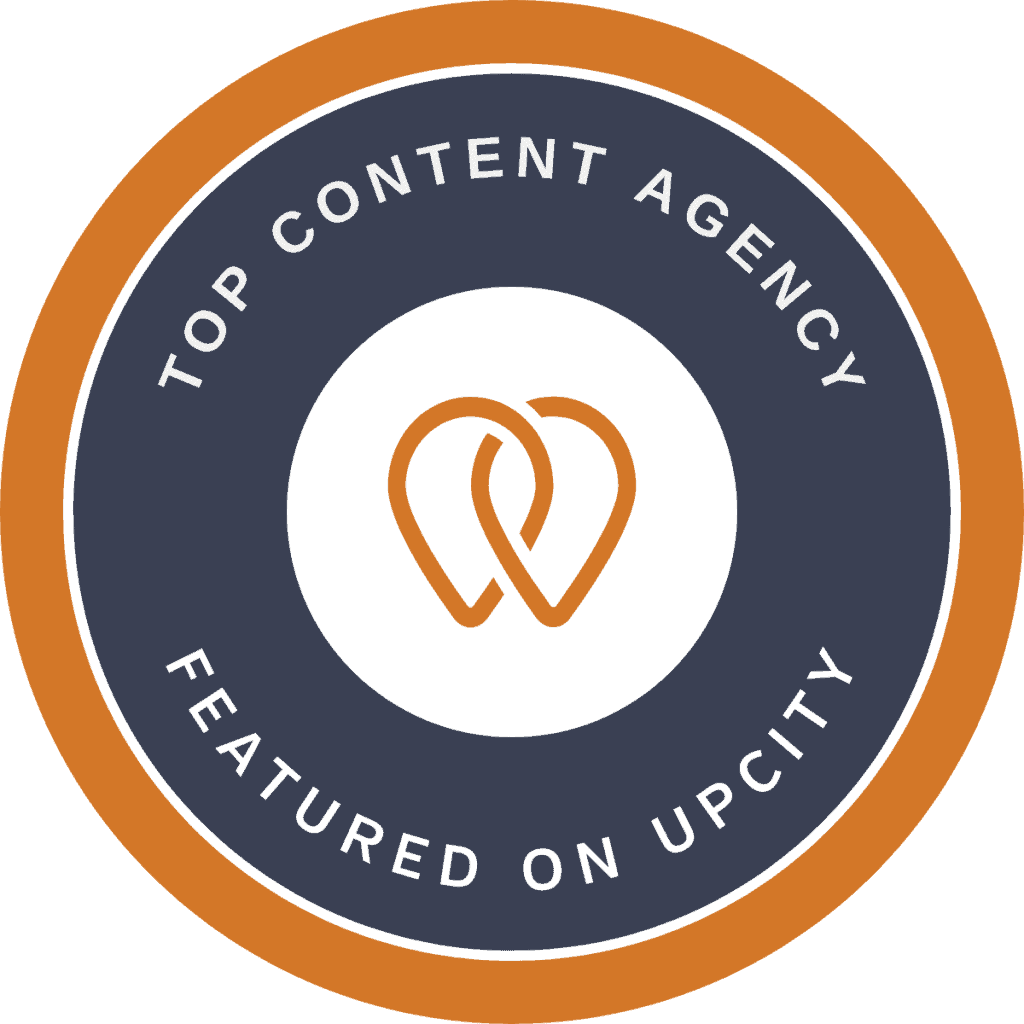Google Analytics is a powerful tool that can help businesses understand their website traffic, track their marketing campaigns, and make data-driven decisions. However, many business owners may be intimidated by the complexity of the tool and unsure of how to use it effectively. In this article, we will provide an overview of Google Analytics and share tips on how to utilize it to improve your business’s online presence.
What is Google Analytics?
Google Analytics is a free web analytics service offered by Google that tracks and reports website traffic. It provides valuable insights into user behavior, such as how users find your site, how long they stay on your site, and what pages they visit. With this data, businesses can optimize their website to improve user experience and increase conversions.
Getting Started with Google Analytics
To use Google Analytics, you first need to create an account and add the tracking code to your website. Once you have added the code, it may take up to 24 hours for data to start appearing in your account.
Understanding Google Analytics Reports
Google Analytics provides a wide range of reports that can help businesses gain insights into their website traffic. Here are some of the most important reports to pay attention to:
Audience Overview
The Audience Overview report provides a snapshot of your website’s traffic, including the number of users, sessions, pageviews, bounce rate, and more. It also provides demographic information about your audience, such as their age, gender, and location.
Acquisition Overview
The Acquisition Overview report shows how users are finding your website, whether it’s through organic search, paid search, social media, or other sources. This information can help you identify which marketing channels are driving the most traffic to your site.
Behavior Flow
The Behavior Flow report shows the path that users take through your website, from the landing page to the exit page. This report can help you identify which pages are causing users to leave your site and make adjustments to improve the user experience.
Conversion Tracking
Conversion tracking allows you to track specific actions that users take on your website, such as filling out a contact form or making a purchase. By setting up conversion tracking, you can track the effectiveness of your marketing campaigns and make data-driven decisions to improve your conversion rate.
Tips for Utilizing Google Analytics
Now that you understand the basics of Google Analytics, here are some tips for utilizing the tool to improve your business’s online presence:
Set Goals
Before diving into the data, it’s important to define your business goals and set up corresponding goals in Google Analytics. This will allow you to track the success of your website and marketing campaigns based on specific metrics that are important to your business.
Monitor Bounce Rate
Bounce rate refers to the percentage of users who leave your website after visiting only one page. A high bounce rate can indicate that users are not finding what they are looking for on your site, or that your site is loading too slowly. By monitoring your bounce rate, you can identify areas of your site that need improvement.
Track Marketing Campaigns
Google Analytics allows you to track the effectiveness of your marketing campaigns by setting up tracking parameters in your URLs. By doing this, you can track which campaigns are driving the most traffic and conversions, and make adjustments accordingly.
Use Custom Reports
Google Analytics allows you to create custom reports that focus on specific metrics that are important to your business. By creating custom reports, you can quickly and easily access the data that is most relevant to your business goals.
Conclusion
Google Analytics is a powerful tool that can provide valuable insights into your website traffic and help you make data-driven decisions. By utilizing the tool effectively and regularly monitoring your website’s performance, you can improve your online presence and achieve your business goals.